Objectives
After completing this lesson, you should be able to do the following:• Limit the rows retrieved by a query
• Sort the rows retrieved by a query
Limiting Rows Using a Selection
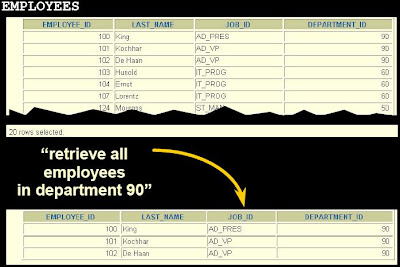
 • The WHERE clause follows the FROM clause.
• The WHERE clause follows the FROM clause.
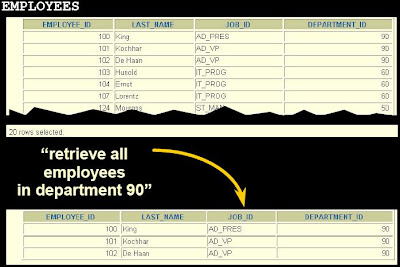
Limiting the Rows Selected
• Restrict the rows returned by using the WHERE clause. • The WHERE clause follows the FROM clause.
• The WHERE clause follows the FROM clause.Using the WHERE Clause
Comparison Conditions

Using Comparison Conditions
 Other Comparison Conditions
Other Comparison Conditions
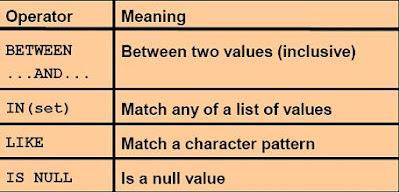
Using the BETWEEN Condition
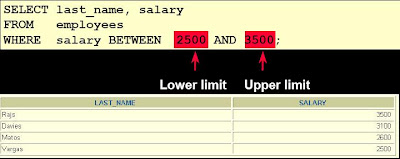
Using the IN Condition
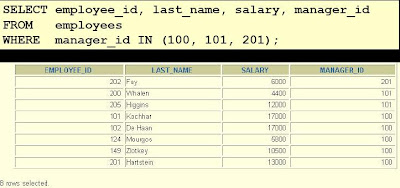
Using the LIKE Condition

Using Comparison Conditions
 Other Comparison Conditions
Other Comparison Conditions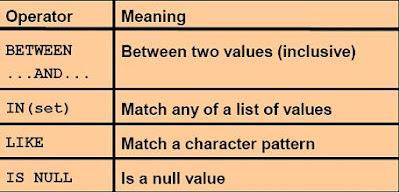
Using the BETWEEN Condition
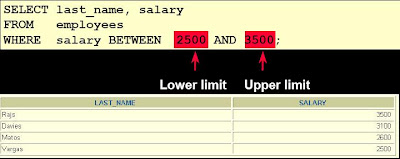
Using the IN Condition
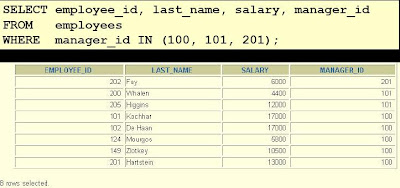
Using the LIKE Condition
• Use the LIKE condition to perform wild card searches of valid search string values.
• Search conditions can contain either literal characters or numbers:
• Search conditions can contain either literal characters or numbers:
– % denotes zero or many characters.
– _ denotes one character.
 • You can combine pattern-matching characters.
• You can combine pattern-matching characters.
 • You can use the ESCAPE identifier to search for the actual % and _ symbols.
• You can use the ESCAPE identifier to search for the actual % and _ symbols.
Using the NULL Conditions
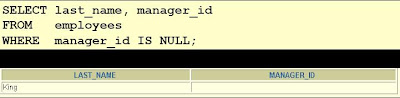
Logical Conditions
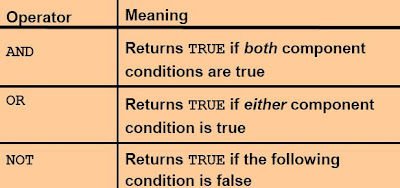
Using the AND Operator
 Using the OR Operator
Using the OR Operator
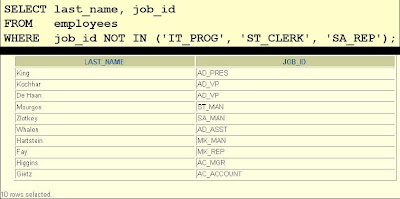
Rules of Precedence
 Override rules of precedence by using parentheses.
Override rules of precedence by using parentheses.
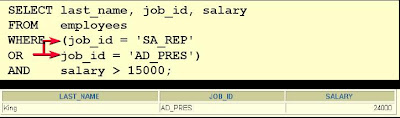
ORDER BY Clause
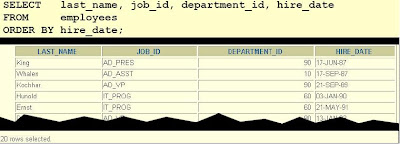
Sorting in Descending Order

Sorting by Column Alias
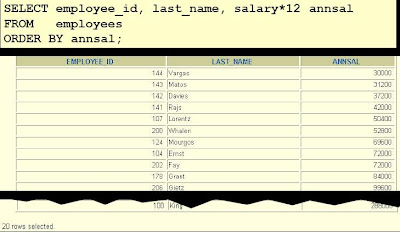
Sorting by Multiple Columns
 • You can combine pattern-matching characters.
• You can combine pattern-matching characters. • You can use the ESCAPE identifier to search for the actual % and _ symbols.
• You can use the ESCAPE identifier to search for the actual % and _ symbols.Using the NULL Conditions
Test for nulls with the IS NULL operator.
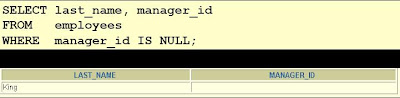
Logical Conditions
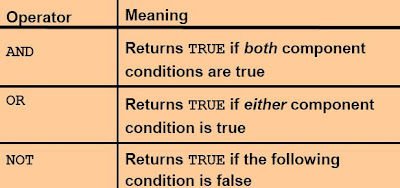
Using the AND Operator
AND requires both conditions to be true.
 Using the OR Operator
Using the OR Operator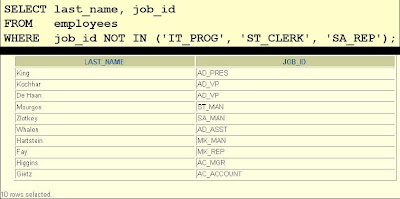
Rules of Precedence
 Override rules of precedence by using parentheses.
Override rules of precedence by using parentheses.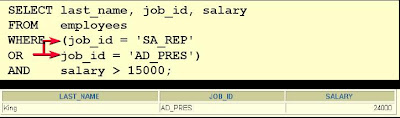
ORDER BY Clause
• Sort rows with the ORDER BY clause
– ASC: ascending order (the default order)
– DESC: descending order
• The ORDER BY clause comes last in the SELECT statement.
– ASC: ascending order (the default order)
– DESC: descending order
• The ORDER BY clause comes last in the SELECT statement.
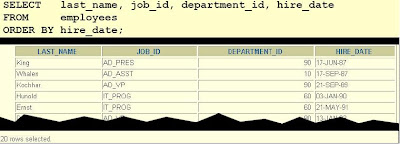
Sorting in Descending Order

Sorting by Column Alias
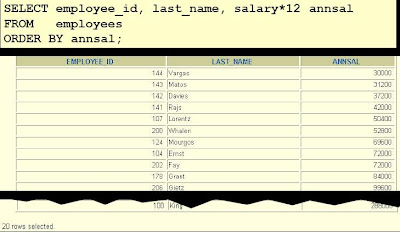
Sorting by Multiple Columns







2 comments:
nice tutorials
basics are explained in detail
examples are basic and explained beautifully.
try to include little complex examples
Post a Comment